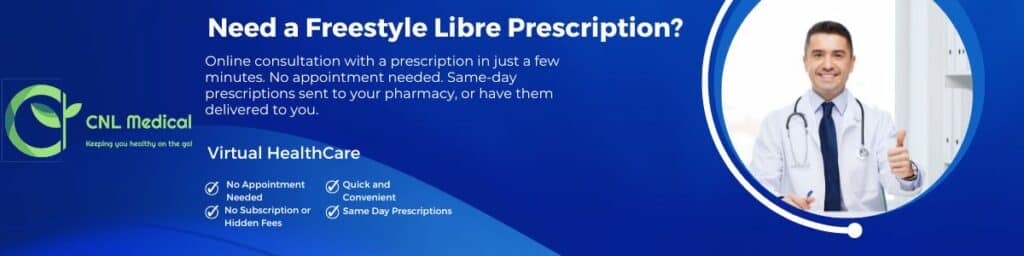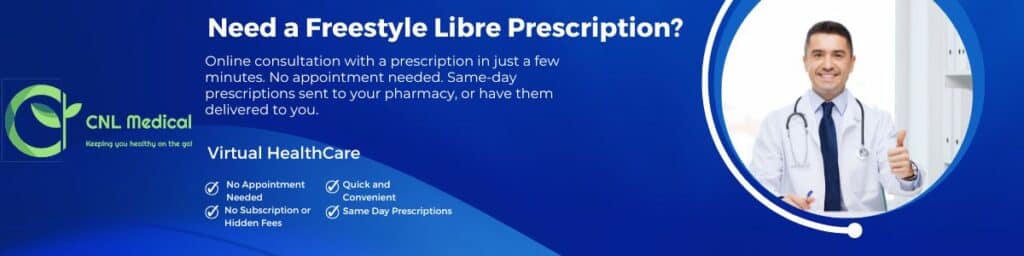Empowering Patients with Continuous Glucose Monitoring
Living with diabetes requires constant monitoring of blood glucose levels to ensure optimal management. The FreeStyle Libre 2 and 3 are game-changing technological advancements that provide patients with a convenient and effective way to monitor glucose levels continuously. This comprehensive guide aims to educate patients about the benefits, features, usage, and practical tips for using FreeStyle Libre 2 and 3. Whether you are new to the world of continuous glucose monitoring or seeking to enhance your knowledge, this article will serve as your comprehensive resource to help you along the way.

What are FreeStyle Libre 2 and 3?
The FreeStyle Libre 2 and 3 are advanced continuous glucose monitoring (CGM) systems designed to revolutionize diabetes management. These systems eliminate the need for frequent finger pricks, providing patients with real-time glucose readings through a small sensor placed on the back of the upper arm. The sensor measures glucose levels throughout the day and transmits the data to a handheld reader or compatible smartphone app.
What are key differences between FreeStyle Libre 2 and 3?
The FreeStyle Libre 3 has real-time alarms and alerts, while the FreeStyle Libre 2 requires you to physically scan to view glucose readings. Additionally, the FreeStyle Libre 3 is smaller and claims to be the most accurate sensor to date by Abbott. They can both be used with your phone app.
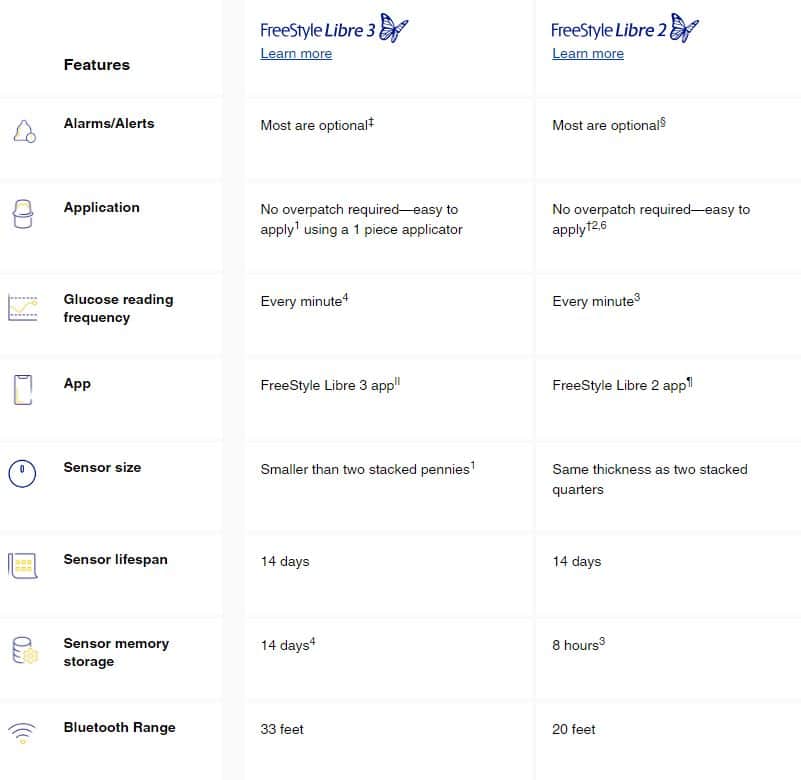
Freestyle Libre Features and Components
Sensors and Reader
The FreeStyle Libre 2 and 3 systems consist of two main components: the sensor and the reader (or smartphone app). The sensor is a small, discreet device that is applied to the back of the upper arm. It consists of a tiny, flexible filament that is inserted just under the skin to measure interstitial fluid glucose levels. The sensor continuously measures glucose levels and transmits the data to the reader or smartphone app.
The reader is a compact handheld device that displays real-time glucose readings when scanned over the sensor. It provides an easy-to-read graph, showing glucose levels, trends, and historical data. You have the option of using a reader for the Freestyle 2, the Freestyle 3 is used exclusively with the smartphone app.
How does the sensor measure glucose levels?
The FreeStyle Libre sensor measures glucose levels using a process called glucose oxidase enzymatic reaction. The sensor’s tiny filament, inserted just under the skin, interacts with glucose in the interstitial fluid. The enzyme on the filament reacts with glucose, producing an electrical current. This current is then measured by the sensor and converted into glucose readings.
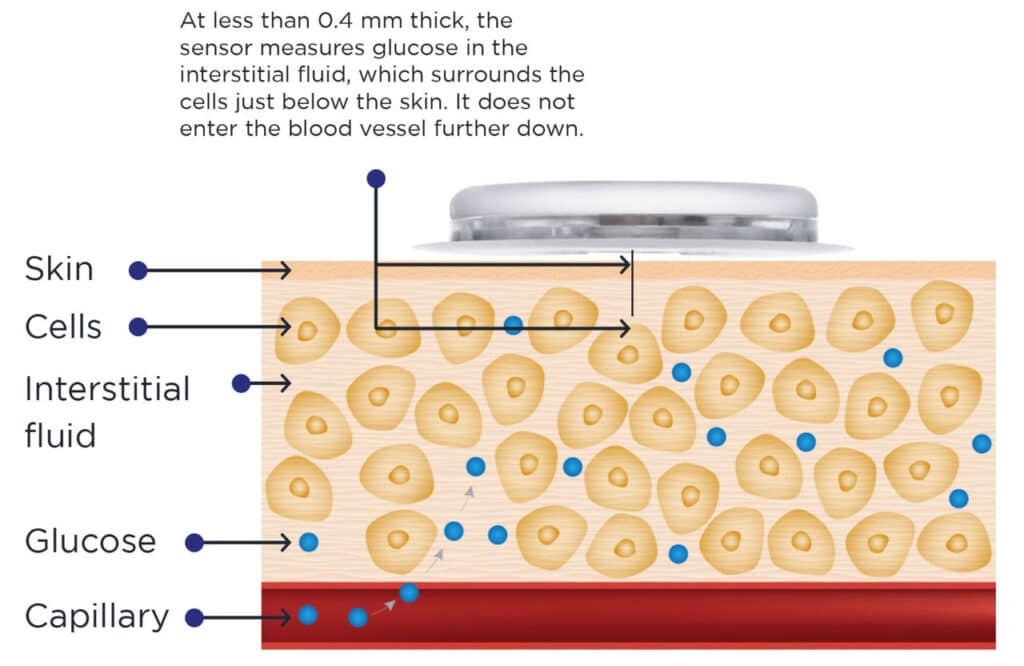
Getting Started with FreeStyle Libre
Prescription and insurance coverage considerations
Before starting with FreeStyle Libre, it is important to consult with your healthcare provider to obtain a prescription for the system.
The FreeStyle Libre continuous glucose monitoring (CGM) system is widely covered by most private insurance plans, including major companies such as Cigna, United Healthcare, Blue Cross and Blue Shield, Aetna, Humana, and Kaiser. However, it’s important to note that most insurance plans do not cover current CGM technology under pharmacy benefits.
As for Medicare, the FreeStyle Libre 2 and FreeStyle Libre 3 systems are covered for people managing diabetes with insulin. Overall, the FreeStyle Libre CGM systems are available based on prescription claims for commercially insured patients, and efforts have been made to make the product more affordable and accessible
What is the cost of the Freestyle Libre CGM without insurance coverage?
The cost of the FreeStyle Libre continuous glucose monitoring (CGM) system without insurance coverage can vary. The FreeStyle Libre 3 sensor can be purchased without insurance at many pharmacy counters across the United States for typically around $130-140 for two sensors, which is about a month’s worth of supplies. Additionally, some CGM manufacturers have patient assistance programs that make affording and accessing their products more manageable when you don’t have insurance. It’s important to check with local pharmacies for exact prices on CGM supplies and to explore patient assistance programs for potential cost savings.
Are there any discounts available for the Freestyle Libre CGM without insurance coverage?
Yes, there are discounts available for the FreeStyle Libre continuous glucose monitoring (CGM) system without insurance coverage. The MyFreeStyle program offers a free sensor for users, allowing them to try one of the FreeStyle Libre CGM systems at no cost. Furthermore, some pharmacies offer discounted prices for the FreeStyle Libre sensors, such as $75 for two sensors for those without insurance coverage. (Costco for example). Check with your local pharmacy to see if they offer any self pay assistance programs.
Inserting the sensor: step-by-step guide
Inserting the FreeStyle Libre sensor is a straightforward process that can be done at home. Here is a step-by-step guide:
1. Clean the back of your upper arm with an alcohol wipe and let it dry.
2. Take the sensor applicator and remove the cap.
3. Align the applicator with the prepared area on your arm and press it firmly against the skin.
4. With a smooth, quick motion, press the button on the applicator to insert the sensor.
5. Keep the applicator against the skin for a few seconds to ensure the sensor is secure.
6. Gently remove the applicator from your arm, leaving the sensor in place.
Initial setup and activation process
After inserting the sensor, it is crucial to activate it by scanning it using the reader or smartphone app. Follow these steps:
1. Turn on the reader or open the FreeStyle Libre app on your smartphone.
2. Select “New Sensor” or a similar option on the device’s menu.
3. Hold the reader or smartphone near the sensor without touching it to initiate the scan.
4. Ensure the sensor is successfully scanned and that it displays the glucose reading on the device’s screen.
Sensor lifespan and replacement
The FreeStyle Libre sensor is designed to last for a specific duration. FreeStyle Libre 2 sensors generally have a wear time of up to 14 days, while FreeStyle Libre 3 sensors may be worn for up to 14 days as well or as indicated by the product label. It is important to follow the instructions provided by the manufacturer and replace the sensor once the wear time has expired.
Replacing the sensor involves removing the old one and inserting a new one using the same steps mentioned earlier. It is recommended to carefully dispose of the used sensor following the local regulations for medical waste disposal.
Interpreting FreeStyle Libre Data
Understanding glucose readings and trends
The FreeStyle Libre system provides real-time glucose readings, giving patients valuable insights into their glucose levels throughout the day. The readings are displayed on the reader or smartphone app in milligrams per deciliter (mg/dL) or millimoles per liter (mmol/L), depending on the chosen unit of measurement.
Interpreting glucose readings involves understanding the target ranges set by healthcare providers. Target ranges typically encompass ideal glucose levels, allowing individuals to assess how well they are managing their diabetes. By comparing the readings with these target ranges, patients can identify if their glucose levels are within a healthy range or if adjustments to their treatment plan are necessary.
Analyzing glucose trends is equally crucial. The FreeStyle Libre system provides graphical representations of glucose levels over time, displaying trends such as rising, falling, or stable glucose. These trends enable patients to identify patterns and make informed decisions regarding medication, diet, exercise, and overall diabetes management.
Identifying patterns and making adjustments
FreeStyle Libre allows patients to track their glucose levels continuously, providing a comprehensive overview of their diabetes management. By reviewing the data, individuals can identify recurring patterns and correlations between glucose levels and various factors, such as meals, physical activity, stress, or medication.
For instance, patients may notice that their glucose levels tend to rise after consuming certain foods or decrease after engaging in particular forms of exercise. Recognizing these patterns allows individuals to make targeted adjustments to their lifestyle and treatment plan, optimizing their glycemic control.
Integrating FreeStyle Libre with other diabetes management tools
FreeStyle Libre can be integrated with other diabetes management tools, enhancing the monitoring and management experience. For instance, some insulin pumps can communicate with FreeStyle Libre, allowing for seamless data transfer and analysis. Additionally, certain diabetes management apps can synchronize with FreeStyle Libre, consolidating information and providing users with a comprehensive overview of their diabetes management approach.
By interpreting FreeStyle Libre readings and leveraging the available data, patients can make informed decisions to optimize their diabetes management. Identifying patterns in glucose levels, making lifestyle adjustments, and collaborating with healthcare professionals based on shared data contribute to achieving better glycemic control and overall well-being.
Sharing data with Healthcare Professionals
The ability to share glucose data with healthcare professionals is a valuable aspect of FreeStyle Libre. Through the reader or smartphone app, patients can generate reports or graphs of their glucose readings and trends, which can be shared during medical appointments. Sharing this data facilitates more meaningful discussions with healthcare providers, leading to personalized treatment plans based on accurate and comprehensive information.
Optimizing Accuracy and Reliability
Proper sensor placement and Adhesion Techniques
To optimize the accuracy and reliability of FreeStyle Libre, it is crucial to ensure proper sensor placement and optimal adhesion. The sensor should be placed on clean, dry skin on the back of the upper arm, away from areas with a lot of movement such as the elbow or directly on top of a muscle. The adhesive should be firmly pressed onto the skin to ensure good contact and prevent any gaps that may affect glucose readings.
Can you get your freestyle libre sensor wet?
The FreeStyle Libre sensors can be worn while swimming and in the shower, but it is important to minimize water exposure to prevent damage and ensure adhesion. Here are some tips and tricks to keep the FreeStyle Libre sensor secured:
- Use a protective patch: Wearing a patch, (example below) can help protect the sensor from water exposure, knocks and accidents during exercise or daily activities.
- Use an Arm Band: To avoid adhesive exposure, you could use an arm band (example below) to help secure the sensor from being knocked off.
- Clean and dry the skin: Before applying the sensor, clean the skin with an antibacterial solution and ensure it is completely dry. This will help the sensor adhesive to stick better.
- Tape it up: If you use skin oils or body lotions, be careful not to use them around the area of sensor insertion, as they can make it harder for the sensor to attach and prevent any tape from sticking.
- Alternate site locations: Rotating the sensor to different site locations can help to prevent adhesion issues.
- Avoid water exposure: While the sensor can be worn while swimming and in the shower, it is important to minimize water exposure to prolong sensor life.
Calibration tips for enhanced accuracy
While FreeStyle Libre does not require calibration like traditional glucose monitors, there are instances where calibration may be beneficial. For example, during rapid glucose changes or when the system prompts for additional calibration, following the manufacturer’s guidelines for calibration can help increase accuracy. This may involve comparing FreeStyle Libre readings to fingerstick measurements to ensure alignment.
Troubleshooting common issues and false readings
Occasionally, individuals may encounter issues or false readings with FreeStyle Libre. Some common troubleshooting steps include ensuring the sensor is properly applied, the reader or smartphone app is up to date, and minimizing external factors that could affect accuracy (e.g., water exposure). If false or inconsistent readings persist, it is advisable to consult with the manufacturer’s customer support or healthcare provider for further guidance.
Conclusion
Continuous Glucose Monitors have revolutionized diabetes management, offering real-time insights into blood sugar levels and empowering patients with greater control over their condition. By understanding the functionality, benefits, and effective utilization of CGM systems, patients can take proactive steps towards improved glucose control, reducing the risks associated with hypoglycemia and hyperglycemia. With this ultimate guide at your disposal, you now possess the knowledge and tools necessary to make informed decisions about adopting a CGM as part of your diabetes care regimen. Embrace this remarkable technology and embark on a journey towards a healthier and more empowered life with diabetes